At this time, video means YouTube. It’s hard to find someone who uses the internet but doesn’t use YouTube. From education, entertainment, sports, news, technology, decoration, cooking, and travel, YouTube has almost all types of videos.
Just as YouTube has become a unique medium for education and entertainment, YouTube is also a popular means of earning money these days.
By creating a YouTube channel, you can earn as freelancing. Currently, one of the ways to earn from YouTube is to earn through movie reviews.
Movie Review Videos on YouTube
It is possible to earn a lot of money on YouTube through movie reviews. Today’s YouTubers make a huge income through movie reviews. But there are many rules for reviewing movies on YouTube that you need to follow.
Without following those rules, you will never succeed in YouTube movie reviews. Since the problem of unemployment is evident at this time, earning money by making videos by reviewing movies on YouTube has become a very interesting profession.
So you can also adopt this profession, and through this profession, you can also earn a lot of money.
To do this, you must first create a YouTube channel and organize it nicely. A successful YouTuber organizes their YouTube environment beautifully so that it can attract everyone’s attention. Let’s discuss this in detail.
How to Create and Organize a YouTube Channel for Movie Reviews
Before making money making movie review videos, you must start a YouTube channel first. Below is a discussion about how to open a YouTube channel.
- Firstly, Go to youtube.com. Sign in with Gmail by clicking on Sign In on the upper right side.
- Click on the round channel icon on the top right and click on My Channel. Use YouTube as the box will appear. If it is a two-word channel name, write it in two boxes.
- If there is no channel name of two words, click on Use a business or other name below, enter the desired channel name, and click on Create Channel to create the channel.
- If you click on Create a video or post at the top right side, you will get Upload video and Go live options. Upload the video from here. You can also post the schedule. Publish the video by adding the video title, description, tags, thumbnail, and playlist, and click on Publish.
- Add Channel Icon and Channel Art by clicking Customize Channel from My Channel. Add Channel Trailer Customize the home page. Create playlists.
- Click to add a channel description, email, location, and social media links.
- Verify the channel with a mobile number by clicking on the Verify option next to Status and Features.
- Add End Screen & Annotation from Video Manager. You can view various information from Analytics.
After doing this, the last thing you need to do is monetize your channel for AdSense with your bank account. You have to apply for monetization of your YouTube channel. Your income will start once Adsense monetization is complete.
Essential Tips for Writing a Movie Review
Not just anyone can make a movie review video. To do this, he has to be highly skilled and experienced. First of all, you have to watch the movie review video. You will make a review video very well from the beginning to the end, and from here, you have to get the whole idea about this movie.
From this idea, you can beautifully make a movie review video in the intercostals language based on your knowledge. When you watch the movie, you will note down the things that need to be noted, and you will highlight these notes in the video.
Then the quality of your video will increase a lot. While making a movie review video, first, you need to give some basic information about the movie.
Like the name of the movie, when the movie was released, the name of the director, and what kind of movie it is; you need to mention these things first. In this case, you need to take care of several other things. For example-
Keyword Research
Keyword research is important when creating movie review content on YouTube. If you don’t do keyword research, even if you make a good video, it won’t reach the right audience.
So first, you need to know what kind of movies people are watching and what they are searching for.
Of course, you can make videos on that topic if you want, but when you start your YouTube journey, it is better not to make videos on any new trending topic.
Use of Social Media
To achieve success on YouTube movie reviews, you must ensure maximum use of social media. You can promote your video on your profile or page on social media.
Also, if your friends or family members share the video on their social media, it is very easy to reach a lot of people in a short period.
Be consistent
Follow the guidelines for uploading videos to YouTube. Upload videos sequentially without being random. This will increase your video views. Therefore, in this case, hierarchy must be followed.
If you don’t have time to shoot videos every day or week, you can take a day and shoot multiple videos and publish them according to the schedule.
Channel integration
You now have a YouTube channel along with your website. Now is the time to share videos outside of your YouTube channel. You can display your videos here:
- Home page of your website.
- You can embed videos in your blog posts.
- Send the video link to website subscribers.
- Embed YouTube playlists directly on YouTube.
- Sync websites and YouTube channels.
So today’s discussion is going to be finished. I hope you have already got a clear idea about earning money by reviewing movies on your youtube channel. If you follow these guidelines, it is hoped that you will be a successful YouTuber.
If you want to know more about this topic, please leave a comment in the comment box below. Follow our website regularly for getting regular updates. Thank you.

Comments